Upgrade Information for FIREHOUSE Customers
We’re so excited to be a part of this journey to help you make a smooth transition from FIREHOUSE to ESO Fire RMS! We know you have many questions. We’ve done our best to answer a number of them below. However, if you don’t find what you’re looking for, please don’t hesitate to reach out. We’re here to help! We will be making periodic updates to this page, so check back in from time-to-time to see what's new.



FIREHOUSE Cloud Town Hall - March 2022


Firehouse Town Hall
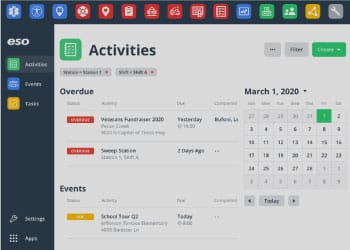

ESO Fire RMS Demo
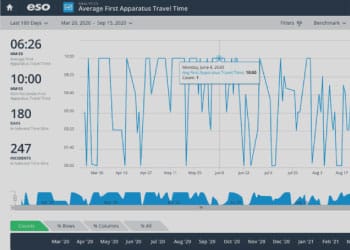

ESO Electronic Health Record Demo
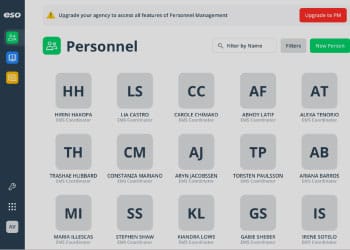

ESO Personnel Management Demo
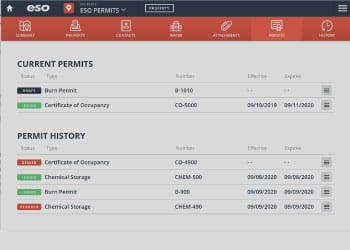

ESO Permits Demo
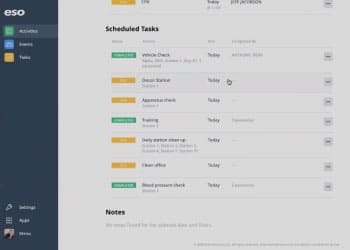

ESO Activities Demo
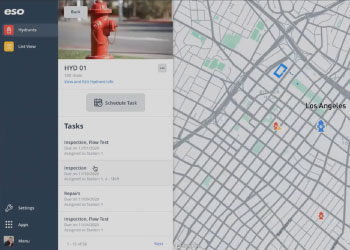

ESO Hydrants Demo
Frequently Asked Questions
We will be sunsetting all FIREHOUSE products and customer support on December 31, 2022. FIREHOUSE installed on local servers and devices will not receive customer support in 2023. Agencies should plan to upgrade to ESO Fire RMS by December 31, 2022.
- It’s a growing security risk.
Microsoft stopped providing security updates for FoxPro – the native code base for FIREHOUSE Software that was developed in 1984. The last version (FoxPro 9.0) stopped receiving standard support and security updates in 2015. This means that Microsoft is not providing bug fixes to the language, nor do they ensure that FoxPro applications, like FIREHOUSE, continue running. - It doesn’t meet NFIRS submission rules.
Earlier this year, the USFA changed data validation rules that affect your submission files to the NFIRS. This has caused NFIRS reports generated from FIREHOUSE to be rejected because they did not meet data validation requirements. This is an ongoing issue due to FIREHOUSE custom fields.
ESO Fire RMS is cloud-based software, which means your data is accessible anywhere there’s internet in a highly secure environment. You’ll receive automatic software updates, so you’ll always have the latest security updates and features. Plus, your department can access rich data insights to make quality and performance improvements not possible with FIREHOUSE.
Meet with your Account Manager. They will work with you to better understand what modules you use and rely on to match a product that meets your department’s needs. Once you’ve completed the necessary paperwork, ESO’s Onboarding Team will meet with you to explain how to extract records from your database.
Absolutely nothing at this time. We will continue to provide support and services for your Emergency Reporting platform. We will keep you apprised of our progress and give you plenty of notification before the upgrade process begins.
Your Account Manager will work with you to better understand what you use and how you are using it to help match a product and price for your size of agency and needs. You will not be charged to transfer your FIREHOUSE data.
If you decide to move to ESO Fire RMS, ESO’s Onboarding Team will coach you through the migration process – from preparing your data to importing to each ESO Fire RMS module.
We encourage you to start your upgrade to ESO Fire RMS sooner than later. The sooner you can begin the process and prevent last–minute delays, the better. Any transition does require training and configuration to match your organization.