(Q3/2024) ESO Updates: Quarterly Product Enhancements
Welcome to this quarter’s product updates. Our customers are at the heart of what we do, which is why it’s incredibly important for us to keep you in the loop on our latest updates. Q3 was an especially exciting quarter, and we’re excited to share the highlights delivered and improvements to come with a sneak peek at the Product Roadmap for Q4. Here’s the latest and greatest at ESO:
EHR | Longitudinal Record (Beta)
We are excited to announce that Longitudinal Record is now in beta for EHR web! This new feature breaks down the data silos that are inherent in typical prehospital documentation and changes the paradigm of patient care documentation from encounter-based to patient-centric.
You’ll now have a holistic view of frequent patients, along with the ability to view previous 12-leads, PCRs and HDE Outcomes. Intelligent probabilistic matching minimizes the guesswork to help you focus on care. As the foundation for our overall Mobile Integrated Health/Community Paramedicine solution, we look forward to getting this in your hands in the near future!
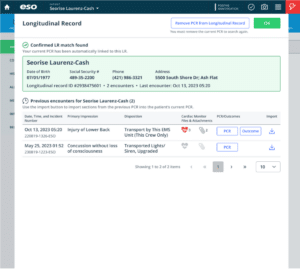
EHR | Critical Care
While rolling out Longitudinal Record in beta, we’ve also continued to expand our Critical Care offering. In Q3, the following additions were made for both web and Windows Mobile EHR offerings:
- Lab Values – Cardiac
- Neonatal Assessment
The initiative to bring more Critical Care features to EHR is continuing into Q4 where we plan to deliver: FLACC, Shock Index, and a Neonatal Form as well. Stay tuned.
LAB VALUES – CARDIAC

NEONATAL ASSESSMENT
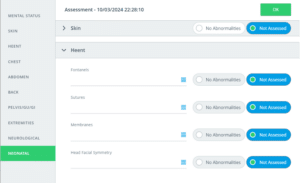
Properties | Address Verification (General Availability)
Address Verification has moved out of beta and is available for use in Properties. Now, when you enter an address, it validates it against the Esri API or you can enter manually to bypass verification as needed.
At different levels of the hierarchy (properties, buildings, occupancies), the system will notify you if related buildings or occupants are using the same address and the detailed address window will open whenever an error that needs to be resolved is shown. As part of the address verification workflow upgrades, you can also create a property, building, or occupant from the landing page.

Properties | External API (General Availability)
We’ve been working to develop an API ecosystem and are happy to report that Properties’ external API is out of beta and available. Through a developer portal that is accessible to both authorized vendors and ESO users, you can access and test various endpoints as well as view and download API documentation and multiple formats of API schema. There’s also a change log that automatically updates with API upgrades.
What’s next? Hydrants and Permits are coming for the API portal.

Incidents | Manual Re-Dispatching
A new Fire Incidents feature, manual re-dispatching allows you to repeatedly add a unit to an incident report (on one exposure) manually. Now, any agency unit (not aiding agency units) can be re-dispatched from the Units Report page with separate information (times, personnel, actions) completed for each re-dispatched unit report. Re-dispatched units are uniquely labeled with flags on the incidents print page to help with your agency’s reporting needs.
This feature allows for a more accurate picture of unit and personnel movements during larger, more complex, potentially multi-day fires and other incidents. You can also find it in Insights and the Fire Data API.
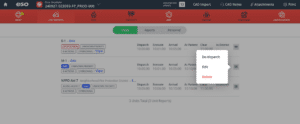
Insights | Point to Point Sharing of Dashboards
Point-to-Point Sharing is now available in Insights, allowing you to share dashboard templates outside of your organization in order to foster collaboration and enhance dashboard libraries. Once an Admin grants you the “Insights Dashboard Community User” security role, you can use this new feature the same way you would use the Insights dashboard sharing workflow— simply search for the name of an individual from another agency and share. For more details, including how to enable this great feature, look for a pop-up guide in Insights.
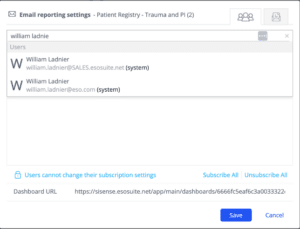
Insights | New Global Dashboards
Our latest set of global dashboards offers more ways to visualize and leverage data across all product verticals and are designed to provide faster, more actionable insights to meet your evolving needs.
Thanks to your feedback, we’ve also enhanced our process for introducing new dashboards, making it more efficient and responsive. You can now expect more timely updates and quicker implementation of new ideas submitted through the Resource Center feedback form.
EHR
Fire RMS
Patient Registry
Data Exporter Tool | Filter Query Enhancements
In the Data Exporter Tool, all data sources now have improved filtering options, allowing you to query more specific data populations and retrieve cleaner, more actionable data sets.
Here’s a look at the new filter enhancements across our data sources:
- EMS
- QM Review Type
- Review Date
- Patient Contact Disposition
- Transport Disposition
- Fire Incidents
- Incident Type
- Fire Permits
- Issued Date
- Authorized Date
- Permit Type
- Permit Status
- Fire P&I
- Inspection Type
- Patient Registry
- Record Tag
- Timeline Type
- Event Occurred
- State Repository
- Patient Age in Years
- eDisposition.02 – Destination or Transferred to Code
- eResponse.05 – Type of Service Requested
- Agency Number
Assets & Checklists | Location Management
To make onboarding and maintaining the Assets & Checklists apps more efficient, you can now copy the layout of a vehicle’s sublocations to similar vehicles, along with a vehicle checklist, so you’ll no longer need to do so from scratch for each new addition. You will also be able to deactivate sublocations (or compartments) for vehicles that are no longer needed.
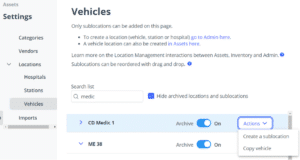
Scheduling | Best Fit Custom Sorting
Our new Scheduling feature addresses more complex open shift rules, also known as call-backs or overtime hiring. Located under Configuring Scheduling, you can now sort call-back lists in the Best Fit window by: Last Offer Date, Seniority, Weekly Hours, Annual OT Hours, Pay Rate, and FT/PT Status. Once configured, the Best Fit Window will notify employees in the desired order regarding any open shifts.
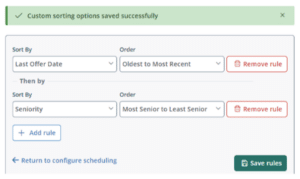
Scheduling | Outgoing Notifications Log
Outgoing Notifications Log is a major improvement to reports in Scheduling. Your admin team will no longer need to question whether email or text messages regarding open shifts, shift changes, etc. were successfully sent to users, thanks to this new status report with multiple filtering options.

Patient Registry | Enhancing Compliance and User Experience
As we wrap up another productive quarter, we’re excited to share the latest Patient Registry updates and achievements. Our team has been hard at work, focusing on regulatory compliance deliverables across Ohio, Minnesota, Georgia, Michigan, Connecticut, New Jersey, Texas, California, Florida, and Hawaii. Listening to our customers and addressing their concerns was crucial, as we tackled several high-priority bug fixes and made strides in discovering and planning minor enhancements to improve the overall procedures data entry, coding search, and reporting experiences.
We are committed to continuously improving Patient Registry to meet your needs while staying ahead of regulatory changes. Thanks for your continued support and feedback.
Cross-Product / ESO Suite | In-App enhancement feedback replies
In Q3, our ESO Product team have been triaging your feedback and working hard to reply within two weeks of submission. In Q3, we received 1,626 enhancement suggestions from users and have triaged and replied to 90%. We are continuing to improve our triage muscle in Q4 and will be updating users when viable ideas make their way into the discovery, design and development stages.
What to expect in Q4/24?
We have a few more exciting enhancements in the works that we plan to deliver in Q4 2024. Please stay tuned for release notes and the next product blog, but here’s a sneak preview of a few updates and enhancements we have planned:
New Trauma Repository Launch
Set to debut in Q4 2024, this new product is designed to enhance customer satisfaction and operational efficiency with tighter alignment between your Insights, Data Exporter, and Snowflake Reader data dictionary and reporting capabilities. Like EMS Repository, Trauma Repository is vendor agnostic in how it receives data submissions and ensures data quality through validation rules. Stay tuned for more updates as we approach the launch date.
Also in Q4
EMS
- EHR iOS native app for Early Adopters
- LIFEPAK 35 integration
- Longitudinal Record General Availability
- MIH EHR Clinical Documentation
- EHR to Logis record Integration
Fire
- NERIS beta
- Hydrants and Permits External APIs
- Contact Manager
Shared Apps
- PM Basic for Canada
- Assets, Checklists and Inventory for Canada
- Pay Rates in PM
Hospital
- The Health Data Exchange is improving the way EMPI (Enterprise Master Patient Index) matches EMS records to a hospital visit, allowing all EMS units that arrive on scene to do so. This change is jointly beneficial, allowing hospitals to receive non-transport records and first responders to receive outcomes.
- We are enhancing our self-serve onboarding experience to include Patient Registry configuration. This feature will be available to our new customers when setting up their ESO Suite, offering the flexibility to move at their own pace while benefiting from comprehensive guidance and progress tracking.
Cross-Product / ESO Suite
- As we mentioned last quarter, we are planning to showcase all live ideas in consideration for each app, and give you access to your submissions as well as their triaged status.
- Our first step in Q4 will be the launch of our ‘enhancement ideas’ pilot, which will appear in the Resource Center for Personnel Management. This pilot will contain a range of ideas in consideration.
- Please engage with this feature when it launches. All users will see the red notification on the Resource Center (blue question mark in the bottom right-hand corner) of the PM app. Click on the ideas portal and add anything to any of the ideas that helps our PM team better understand your needs. You’ll also see what stage the presented ideas are in design and development.
- After you have accessed the ‘enhancement ideas’ pilot, we will ask for your thoughts on whether viewing current ideas and delivering feedback at an earlier stage is helpful. We would really appreciate a response, as it will help shape the future evolution of enhancement ideas.
About Product Management at ESO
Product Management is the team at ESO that creates the Product Roadmap, informing the products, features, and functionality we build next. We collaborate daily with support, sales, customer success, industry experts and executives, and most importantly with our customers and users to find out how we can best advance ESO’s mission of improving community health and safety through the power of data. Over the past year we have been investing in world class tools to help us capture our user’s product feedback at scale and organize what we are learning to make more informed roadmap decisions.
These tools are enabling us to test ideas quicker so that we can prioritize what we build next with enhanced confidence it will deliver value for our user base. We value your input and hope you will engage with us through the in-app capabilities we’re continuing to expand and refine.