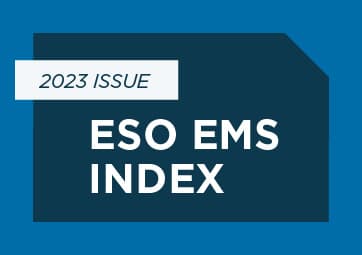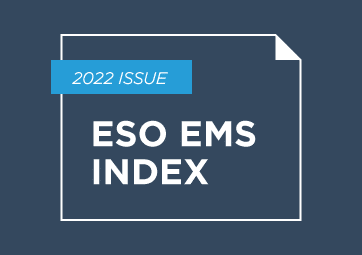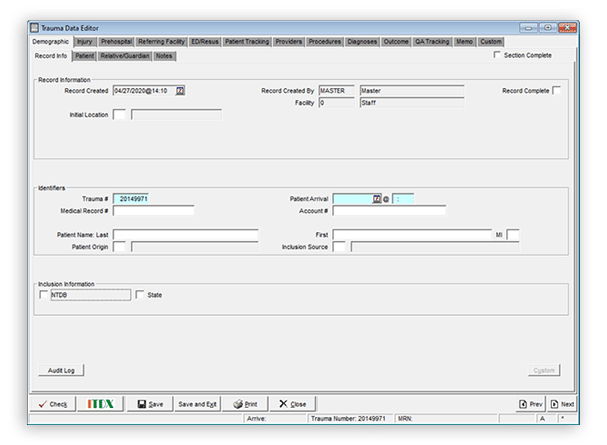
The Value of Training
We offer a wide variety of online and virtual training courses and options to help users increase their knowledge across all of our registry products – from beginner sessions to more advanced sessions. These courses are designed for different learning styles and busy schedules. Ultimately, we want users to feel comfortable and confident using our registry products. Enjoy!
V5 Registry Module
This self-paced e-Learning session will provide an overview on how to access and use the V5 Registry Data Entry Module. The purpose of the Registry Module is to provide users an application to collect, store, and manage data entry for hospital patients. For more information about online training, please contact [email protected].
V5 Admin Module
This session will provide an overview on how to access and use the V5 Admin Module. For more information about online training, please contact [email protected].
ITDX Module for NTDB / TQIP Compliance
This self-paced e-Learning session provides the user with an overview of the ITDX module setup from within the Trauma Registry. For more information about online training, please contact [email protected].
Report Writer - Module 1, Part 1: Analyzing Data Requests
This self-paced e-Learning session provides the user with the necessary tools to analyze data requests and to determine which DI Report Writer Tools and Vocabulary will be needed to fulfill the data request. For more information about online training, please contact [email protected].
Report Writer - Module 1, Part 2: Report Writer Access and Standard Reports
This self-paced e-Learning session provides the user with step-by-step instructions on how to access the DI/ESO Report Writer and how to access, run, and interpret Standard Reports. For more information about online training, please contact [email protected].
Report Writer - Module 2, Part 1: Data Table Reports
This self-paced e-Learning session provides the user with the necessary tools and skills to create a Data Table Report, display the output on the screen, and export the output to MS Excel. For more information about online training, please contact [email protected].
Report Writer - Module 2, Part 2: Creating Powerful Queries
This self-paced e-Learning session introduces the user to queries. The lessons will provide explanations as to the purpose and contents of query vocabulary, instructions on how to create a new query, and directions on how to test the validity of a query. For more information about online training, please contact [email protected].
Report Writer - Module 3, Part 1: Gathers
This self-paced e-Learning session provides the user with the necessary tools and skills to create a Gather, use the Subtotal feature, and export the output to MS Excel. For more information about online training, please contact [email protected].
Report Writer - Module 3, Part 2: Coded Variables
This self-paced e-Learning session introduces the user to Coded Variables. The lessons will provide explanations as to the purpose and use of Coded Variable Vocabulary, instructions on how to create a new Coded Variable, and directions on how to test the validity of a Coded Variable. For more information about online training, please contact [email protected].